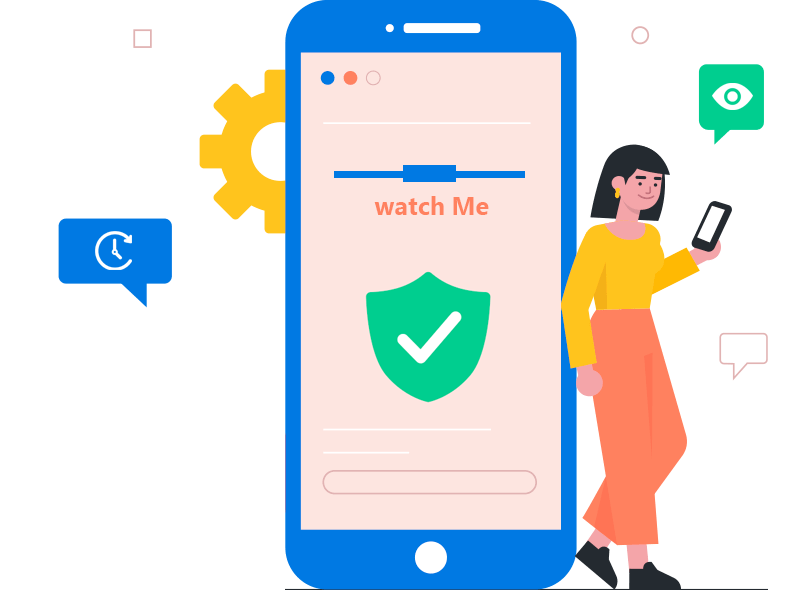30-Second Timer
Automatically activates to ensure immediate action in urgent situations.
Real-Time Alerts
Instantly notify your buddies during emergencies for quick assistance.
Group Messaging
Communicate with multiple buddies simultaneously for better coordination.
Subscription Plans
Choose flexible plans that fit your needs, with options to share features.
What We Do?
Empowering Your Safety Through Innovative Solutions
At AlertBuddies, we are committed to enhancing personal safety through cutting-edge technology. Our app provides emergency alerts, enabling users to notify their trusted contacts instantly. With features like the 30-second timer, Watch Me, and group messaging, staying connected during emergencies has never been easier. We offer flexible subscription plans tailored to fit individual needs while ensuring robust security measures protect your data. Experience peace of mind knowing that you are never alone with AlertBuddies.
Our Process
Building a Business Process Model for AlertBuddies Application
1. Concept
Define app goals, user needs, and core features for a clear business strategy.
2. Prepare
Outline workflows, set priorities, and design key processes for smooth execution.
3. Retouch
Refine processes based on feedback and improve features for enhanced user experience.

SOS Alert
The SOS Alert feature is intended for emergency situations where the user feels immediate danger or needs urgent help. Here's how it works:
- Triggering the SOS:
The user can trigger an SOS alert by pressing a designated button within the app. - Real-Time Location Sharing:
Once triggered, the userís real-time location is shared with their selected "buddies" (Trusted contacts). - Notifications:
The system sends SMS, email, and app notifications to all the userís buddies to alert them of the emergency. - Buddies' Response:
Any buddy can mark the user as safe by selecting the Mark as Safe option once they verify the user's well-being.
Watch Me
The Watch Me feature is designed for precautionary monitoring when the user wants to be watched over for a set period of time (e.g., when walking alone or in a vulnerable situation). Hereís how it works:
- Activating Watch Me:
The user activates the Watch Me feature before entering a potentially risky situation and sets a specific monitoring duration. - Countdown Timer:
If the user does not cancel the Watch Me feature within the designated time frame (by pressing the cancel button), the system automatically assumes the user might be in trouble. It will alert only after the expiration of a WatchMe timer. - Triggering Alerts:
After the timer expires, SMS, email, and app notifications are sent to the userís buddies, alerting them to check in with the user. - Purpose:
Watch Me provides proactive security when the user may not yet be in an emergency but wants others to monitor their status as a precaution.